When I press anywhere on the arc shown below, on Android, onPress is always called properly but on iOS, sometimes onPress is called but sometimes it doesn't. Some part of the arc is not clickable on iOS.
Also, there isn't any positioning element(absolute/relative positioned) overlapping the arc.
This is my code.
<Svg
height={deviceHeight - 200}
width={deviceWidth}
>
<Path
ref={ref => this.pathRef = ref}
fill="none"
stroke='rgba(214,51,51,.2)'
strokeWidth={35}
onPress={() => console.log('path on pressed called!')}
d="M 392.72727272727275 124.90909090909088 A 360 450 0 0 0 42.72727272727275 574.9090909090909"
/>
</Svg>
I've also logged an issue in react-native-svg package: https://github.com/react-native-community/react-native-svg/issues/1256