I would like to add an arrow after the text in xlab using ggplot2. Here is an example of a code below where I try to do it but adding dotted lines and signs but it is not very aesthetic.
ggplot(data=Q2, aes(x=month, y=dataQ)) +xlab("Mois ------------------------------------------->") + ylab("Pr(mm)") +geom_bar(stat="identity", position = "dodge") + scale_x_discrete(limits=c("JAN", "FEB","MAR","APR","MAY","JUN","JUL","AUG","SEP","OCT","NOV","DEC"))+theme(plot.title = element_text(color="black", size=14, face="bold.italic"),axis.line = element_line(colour = "black", size = 1, linetype = "solid"),
axis.text.x = element_text(face="bold", color=" black",size=11, angle=0),axis.text.y = element_text(face="bold", color="black",size=11, angle=90),axis.title.x = element_text(color="black", size=14, face="bold"),
axis.title.y = element_text(color="black", size=14, face="bold")
)