I want to replicate a ggplot2 chart in plotly, to that end I have tried to use the ggplotly function.
The chart is the following (p_arrow):
library(data.table)
library(ggplot2)
library(plotly)
dset <- data.table(x = c(0, 1),
y = c(0, 1),
treatment = c(0, 1))
x_start <- dset[treatment == 0, x]
x_end <- dset[treatment == 1, x]
y_start <- dset[treatment == 0, y]
y_end <- dset[treatment == 1, y]
# base chart
p <- ggplot(dset, aes(x, y)) + geom_point() + facet_grid( ~ treatment)
# add annotations
p_arrow <- p + annotate(
"segment",
x = x_start,
xend = x_end,
y = y_start,
yend = y_end,
lty = 1,
size = 1,
arrow = arrow()
)
# chart to be replicated
p_arrow
# If I convert to plotly I lose the arrow
ggplotly(p_arrow)
The plotly version doesn't have arrows. This is a know issue therefore I have looked for a way around adding the annotation directly in plotly.
1st trial:
# my trials in ggplotly
pl <- ggplotly(p)
#pl1 only annotates the fist subplot
pl1 <- pl %>% add_annotations(
x = x_start,
y = y_start,
xref = "x",
yref = "y",
axref = "x",
ayref = "y",
text = "",
showarrow = TRUE,
ax = x_end,
ay = y_end,
arrowcolor = "black"
)
pl1
Problem: The second subplot doesn't have the annotations.
2nd trial:
# add annotation in axis x2 and y2
pl2 <- pl1 %>% add_annotations(
x = x_start,
y = y_start,
xref = "x2",
yref = "y2",
axref = "x2",
ayref = "y2",
text = "",
showarrow = TRUE,
ax = x_end,
ay = y_end,
arrowcolor = "black"
)
pl2
Problem: The point is missing in the 2nd subplot.
Is there a way around to replicate p_arrow?