In Android messaging, when click on attach it open the list of content provider like Camera, Gallery, Audio, Video etc. How to open the same list on button click?
Like this :
Asked
Active
Viewed 859 times
6
Sandy
- 6,285
- 15
- 65
- 93
3 Answers
3
What you want is actually a little complex: you need to call a method like this in your Activity
private void showAddAttachmentDialog() {
AlertDialog.Builder builder = new AlertDialog.Builder(this);
builder.setIcon(R.drawable.ic_dialog_attach);
builder.setTitle(R.string.add_attachment);
AttachmentTypeSelectorAdapter mAttachmentTypeSelectorAdapter = new AttachmentTypeSelectorAdapter(this, AttachmentTypeSelectorAdapter.MODE_WITH_SLIDESHOW);
}
builder.setAdapter(mAttachmentTypeSelectorAdapter, new DialogInterface.OnClickListener() {
public void onClick(DialogInterface dialog, int which) {
addAttachment(mAttachmentTypeSelectorAdapter.buttonToCommand(which), replace);
dialog.dismiss();
}
});
builder.show();
}
to show the dialog, and then this is the actual implementation of the selection adapter.
package com.android.mms.ui;
import com.android.mms.MmsConfig;
import com.android.mms.R;
import android.content.Context;
import java.util.ArrayList;
import java.util.List;
/**
* An adapter to store icons and strings for attachment type list.
*/
public class AttachmentTypeSelectorAdapter extends IconListAdapter {
public final static int MODE_WITH_SLIDESHOW = 0;
public final static int MODE_WITHOUT_SLIDESHOW = 1;
public final static int ADD_IMAGE = 0;
public final static int TAKE_PICTURE = 1;
public final static int ADD_VIDEO = 2;
public final static int RECORD_VIDEO = 3;
public final static int ADD_SOUND = 4;
public final static int RECORD_SOUND = 5;
public final static int ADD_SLIDESHOW = 6;
public AttachmentTypeSelectorAdapter(Context context, int mode) {
super(context, getData(mode, context));
}
public int buttonToCommand(int whichButton) {
AttachmentListItem item = (AttachmentListItem)getItem(whichButton);
return item.getCommand();
}
protected static List<IconListItem> getData(int mode, Context context) {
List<IconListItem> data = new ArrayList<IconListItem>(7);
addItem(data, context.getString(R.string.attach_image),
R.drawable.ic_launcher_gallery, ADD_IMAGE);
addItem(data, context.getString(R.string.attach_take_photo),
R.drawable.ic_launcher_camera, TAKE_PICTURE);
addItem(data, context.getString(R.string.attach_video),
R.drawable.ic_launcher_video_player, ADD_VIDEO);
addItem(data, context.getString(R.string.attach_record_video),
R.drawable.ic_launcher_camera_record, RECORD_VIDEO);
if (MmsConfig.getAllowAttachAudio()) {
addItem(data, context.getString(R.string.attach_sound),
R.drawable.ic_launcher_musicplayer_2, ADD_SOUND);
}
addItem(data, context.getString(R.string.attach_record_sound),
R.drawable.ic_launcher_record_audio, RECORD_SOUND);
if (mode == MODE_WITH_SLIDESHOW) {
addItem(data, context.getString(R.string.attach_slideshow),
R.drawable.ic_launcher_slideshow_add_sms, ADD_SLIDESHOW);
}
return data;
}
protected static void addItem(List<IconListItem> data, String title,
int resource, int command) {
AttachmentListItem temp = new AttachmentListItem(title, resource, command);
data.add(temp);
}
public static class AttachmentListItem extends IconListAdapter.IconListItem {
private int mCommand;
public AttachmentListItem(String title, int resource, int command) {
super(title, resource);
mCommand = command;
}
public int getCommand() {
return mCommand;
}
}
}
This is actually how the messaging dialog does it (the class above is from the MMS app) and you can see all the gory details by going to https://android.googlesource.com/platform/packages/apps/Mms/+/master/src/com/android/mms/ui and looking at the ComposeMessageActivity's showAddAttachmentDialog method and the AttachmentTypeSelectorAdapter.
Vadim Kotov
- 8,084
- 8
- 48
- 62
Femi
- 64,273
- 8
- 118
- 148
2
I think you can use this
Intent intent = new Intent();
intent.setType("*/*");
intent.setAction(Intent.ACTION_GET_CONTENT);
startActivityForResult(Intent.createChooser(intent,"Select Picture"), 0);
Vadim Kotov
- 8,084
- 8
- 48
- 62
Anup Rojekar
- 1,093
- 9
- 29
-
Thanks for response, I have tried this, but it is not giving me the result like above(I mean only media content). – Sandy May 23 '11 at 04:12
0
Intent intent = new Intent();
//intent.setType("image/\*");
intent.setType("\*");
intent.setAction(Intent.ACTION_GET_CONTENT);
startActivityForResult(Intent.createChooser(intent,"Select Picture"), SELECT_PICTURE);
Sandy
- 6,285
- 15
- 65
- 93
Hiren Dabhi
- 3,693
- 5
- 37
- 59