Using a PostGIS databse I would like to filter from a list of points (stored as geometry in a table) the one closest to a certain point passed to the query.
I have already tried ST_3DClosestPoint, but they always talk about a point on a line.
How can I filter my list so that only the 3D point of my point cloud that is closest to the given point is determined? Is there any chance to do this with PostGIS (version 2.5)?
Edit The table structure and some example data:
CREATE TABLE points_list (id SERIAL PRIMARY KEY, name VARCHAR(64), geom GEOMETRY(POINTZ, 3857));
INSERT INTO points_list (geom) VALUES (ST_TRANSFORM(ST_SetSRID(ST_MakePoint(4571450, 5800300, -246.028076), 31468), 3857));
INSERT INTO points_list (geom) VALUES (ST_TRANSFORM(ST_SetSRID(ST_MakePoint(4571550, 5800300, -246.033478), 31468), 3857));
INSERT INTO points_list (geom) VALUES (ST_TRANSFORM(ST_SetSRID(ST_MakePoint(4571650, 5800300, -246.040100), 31468), 3857));
INSERT INTO points_list (geom) VALUES (ST_TRANSFORM(ST_SetSRID(ST_MakePoint(4571750, 5800300, -246.062714), 31468), 3857));
INSERT INTO points_list (geom) VALUES (ST_TRANSFORM(ST_SetSRID(ST_MakePoint(4571850, 5800300, -246.104797), 31468), 3857));
INSERT INTO points_list (geom) VALUES (ST_TRANSFORM(ST_SetSRID(ST_MakePoint(4571950, 5800300, -246.162323), 31468), 3857));
Then, the query should ask for the closest point passed into the query to e.g, 4571547, 5800297, -246,0312. I would expect entry number 2 of my example values to be the result of this query.