We have outlook web addin hosted on Apache server Lets say apache Apache1 Server with proper ssl certificates.
Addin works with no issues in OWA. But it doesnot work on Outlook client from Apache1 Server.
So in order verify that addin has the issue I have installed one more Apache server Lets say it Apache2 server and installed it on the same account but here I see that it works on Client as well as OWA with no problems.
Now in order to get rid of this I have first repaired the Outlook client but it didnt helped the situation is same. Then I have reinstalled the Outlook Client also no luck here.
Only on Apache1 server the addins is not working on outlook client.
Other senerio I have installed this addin on other machine Outlook client and it works. Only on specific outlook client machine it dont works.
I have fetched the error message from outlook event manager the error is "http_status_not_found".
I understand this is not the addin issue but want to know what the are the other things which effects the outlook client.
Translation is english : There was a problem trying to access add-in
Outlook and the Apache with the addin both run on this machine. A few days ago everything was fine and running. Error message in Outlook: Outlook error when trying to call the addin
Messages in eventlog when trying to call the addin:
<?xml version="1.0"?>
<Event xmlns="http://schemas.microsoft.com/win/2004/08/events/event">
- <System>
<Provider Name="Microsoft Office 16 Alerts"/>
<EventID Qualifiers="0">300</EventID>
<Level>4</Level>
<Task>0</Task>
<Keywords>0x80000000000000</Keywords>
<TimeCreated SystemTime="2020-01-24T07:26:27.782113000Z"/>
<EventRecordID>422</EventRecordID>
<Channel>OAlerts</Channel>
<Computer>TS1.boo.de</Computer>
<Security UserID="S-1-5-21-343818398-789336058-1708537768-1112"/>
</System>
- <EventData>
<Data>Activated App</Data>
<Data>Id=a327da14-7896-43d0-a049-7d9e34d9ac3b, DisplayName=Mail Analyzer, Provider=[Provider name], StoreType=Exchange, StoreId=A121827C964AC142AB26CDEC5BDEBA08</Data>
<Data>Apps for Office</Data>
<Data>16.0.11929.20536</Data>
<Data/>
<Data/>
</EventData>
</Event>
20 seconds later two error events:
- <Event xmlns="http://schemas.microsoft.com/win/2004/08/events/event">
- <System>
<Provider Name="Microsoft Office 16 Alerts" />
<EventID Qualifiers="0">300</EventID>
<Level>2</Level>
<Task>0</Task>
<Keywords>0x80000000000000</Keywords>
<TimeCreated SystemTime="2020-01-24T07:26:56.438956000Z" />
<EventRecordID>423</EventRecordID>
<Channel>OAlerts</Channel>
<Computer>TS1.boo.de</Computer>
<Security UserID="S-1-5-21-343818398-789336058-1708537768-1112" />
</System>
- <EventData>
<Data>App navigation error</Data>
<Data>The Error code is HTTP_STATUS_NOT_FOUND (404)</Data>
<Data>Apps for Office</Data>
<Data>16.0.11929.20536</Data>
<Data>0x194</Data>
<Data />
</EventData>
</Event>
- <Event xmlns="http://schemas.microsoft.com/win/2004/08/events/event">
- <System>
<Provider Name="Microsoft Office 16 Alerts" />
<EventID Qualifiers="0">300</EventID>
<Level>2</Level>
<Task>0</Task>
<Keywords>0x80000000000000</Keywords>
<TimeCreated SystemTime="2020-01-24T07:26:56.439955500Z" />
<EventRecordID>424</EventRecordID>
<Channel>OAlerts</Channel>
<Computer>TS1.boo.de</Computer>
<Security UserID="S-1-5-21-343818398-789336058-1708537768-1112" />
</System>
- <EventData>
<Data>Add-In-Fehler</Data>
<Data>Bei dem Versuch, dieses Add-In zu erreichen, ist ein Problem aufgetreten.</Data>
<Data>Apps for Office</Data>
<Data>16.0.11929.20536</Data>
<Data>0x194</Data>
<Data />
</EventData>
</Event>