I am trying to get a window to use the Windows 10 style and have succeeded in making the button itself be in that style (by modifying the executable file's manifest). However, the text is still very pixelated, reminiscent of the windows-classic style:
Setup code:
INITCOMMONCONTROLSEX initCommonControls = {
.dwSize = sizeof(INITCOMMONCONTROLSEX),
.dwICC = ICC_STANDARD_CLASSES
};
InitCommonControlsEx(&initCommonControls);
Button-create Code:
HWND startButton = CreateWindowExA(0, "BUTTON", "Start",
WS_TABSTOP | WS_VISIBLE | WS_CHILD | BS_DEFPUSHBUTTON | BS_VCENTER,
startButtonX, startButtonY, startButtonWidth, startButtonHeight, hWnd, NULL, hInstance, NULL);
Application manifest (the section sets the visual style):
<?xml version="1.0" encoding="utf-8" standalone="yes"?>
<assembly xmlns="urn:schemas-microsoft-com:asm.v1" xmlns:asmv3="urn:schemas-microsoft-com:asm.v3" manifestVersion="1.0">
<assemblyIdentity
version="1.0.0.0"
processorArchitecture="*"
name="name.name.name"
type="win32" />
<description>a program</description>
<dependency>
<dependentAssembly>
<assemblyIdentity
type="win32"
name="Microsoft.Windows.Common-Controls"
version="6.0.0.0"
processorArchitecture="*"
publicKeyToken="6595b64144ccf1df"
language="*" />
</dependentAssembly>
</dependency>
<asmv3:application>
<asmv3:windowsSettings xmlns="https://schemas.microsoft.com/SMI/2016/WindowsSettings">
<dpiAwareness>PerMonitorV2</dpiAwareness>
<dpiAware>true</dpiAware>
</asmv3:windowsSettings>
</asmv3:application>
</assembly>