I'm new using Codename One. I'm doing an app which have a Form, that has a Tab component with 14 tabs inside, every tab has a gridlayout with 42 buttons, and I want to change a property in one button. The problem is that I don't know how to reach that button.
tabG.getContentPane().components.get(index)
tabG is the tab component, and I can reach the tab that I need, but after that I don't know how to reach the button index I want to change.
I tried
tabG.getContentPane().components.get(index).components.get(indexbutton)
But even can't compile this code.
I'll apprecciate any help.