The following code plots two partly overlapping density distributions from two independent dataframes with different lenghts.
library(ggplot2)
#Define colors to be used in plot for each group
mycolRO <- rgb(0.8, 0.2, 0, max = 1, alpha = 0.5) #Color for Group "Road"
mycolRA <- rgb(0.2, 0.6, 0.4, max = 1, alpha = 0.5) #Color for Group "Rail"
#Create some data
dfRoad <- data.frame(DiffRO=2+rnorm(300))
dfRail <- data.frame(DiffRA=rnorm(500))
#Plot density distributions
ggplot() +
geom_density(aes(x=DiffRO, fill = mycolRO, alpha=0.5), data=dfRoad) +
geom_density(aes(x=DiffRA, fill = mycolRA, alpha=0.5), data=dfRail) +
xlim(-6, 6) +
theme_classic() +
ggtitle("") +
xlab("Value") +
ylab("Density") +
theme(plot.title = element_text(color="black", size=17, face="bold"),
axis.title.x = element_text(color="black", size=17, face="bold"),
axis.title.y = element_text(color="black", size=17, face="bold"),
axis.text=element_text(size=15))+
labs(fill = "Group")+
theme(legend.title = element_text(color = "black", size = 15), legend.text = element_text(color = "black", size=12))+
theme(legend.position = c(0.2,0.8), legend.direction = "vertical")+
guides(alpha=FALSE)
The legend does show the correct base color, but not with the transparency (alpha) value defined above, which should be alpha=0.5. Furthermore I would like to see the correct variable names ("DiffRO" and "DiffRA") as legend entries instead of the color codes.
Thanks for any help.