I'm trying to use Twilio Conversations for a project, and in order to just get a simple understanding of everything I'm trying to tinker it out in Postman first. I'm trying to create a conversation Participant there but I keep getting Error 5204 - Identity not Provided.
I've tried to give an identity as a parameter, or an element in the body, as well as the same for the two needed fields for an SMS participant.