I am working on a project where I am generating hundreds of plots using the matplotlib module in Python. I want to put these plots in a pptx using the python-pptx module, let's say four plots on a slide without storing these plots on the local disk. To overcome the storing problem I am using the BytesIO python module, which stores the plots inside the buffer, and then send these plots to the pptx. The major issue that I am facing is the overlapping of the plots.
Question is how to send these plots serially to pptx so that we can avoid the overlapping?
Screenshot of pptx generated
I have added a screenshot of the pptx, where I am trying to add the two plots Plot 1 (Age vs Name), Plot 2 (Height vs Name), but if you see the Plot 2 the data of plot 1 and plot 2 are getting overlapped. I want to avoid this overlapping.