According to documentation "An ARM template is idempotent, which means it can be executed as many times as you wish, and the result will be the same every time". But I just learned that when I redeploy AppService (without any changes) it removes my application. Endpoints were not responding anymore and there was no application logs so I went to Azure portal console, ran DIR, and to my surprise the only file that is there is hostingstart.html! Is it documented somewhere? This changes completely how I need to handle ARM templates in my Release pipeline.
I'm using linked templates. In main template I have this resource:
{
"name": "myApp",
"type": "Microsoft.Resources/deployments",
"apiVersion": "2019-10-01",
"dependsOn": [
"storage"
],
"properties": {
"mode": "Incremental",
"templateLink": {
"uri": "[uri(variables('templateBaseUrl'), 'myApp.json')]"
},
"parameters": {
"env": {
"value": "[parameters('env')]"
},
"myAppAppServiceSku": {
"value": "[parameters('myAppAppServiceSku')]"
},
"storageAccountName": {
"value": "[variables('storageAccountName')]"
}
}
}
}
and the linked template
"resources": [
{
"name": "[variables('myAppServerFarmName')]",
"type": "Microsoft.Web/serverfarms",
"apiVersion": "2018-02-01",
"location": "[resourceGroup().location]",
"tags": {
"ENV": "[parameters('env')]"
},
"sku": {
"name": "[parameters('myAppAppServiceSku')]"
},
"properties": {
}
},
{
"name": "[variables('myAppWebSiteName')]",
"type": "Microsoft.Web/sites",
"apiVersion": "2018-11-01",
"dependsOn": [
"[variables('myAppServerFarmName')]"
],
"location": "[resourceGroup().location]",
"tags": {
"ENV": "[parameters('env')]"
},
"properties": {
"serverFarmId": "[resourceId('Microsoft.Web/serverfarms/', variables('myAppServerFarmName'))]",
"siteConfig": {
"alwaysOn": true
}
},
"resources": [
{
"name": "appSettings",
"type": "config",
"apiVersion": "2018-11-01",
"dependsOn": [
"[variables('myAppWebSiteName')]"
],
"tags": {
"ENV": "[parameters('env')]"
},
"properties": {
"storageAccountName": "[parameters('storageAccountName')]",
"storageKey": "[listKeys(resourceId('Microsoft.Storage/storageAccounts/', parameters('storageAccountName')), '2019-04-01').keys[0].value]"
}
}
]
}
]
EDIT: I have checked with deployment using Kudu ZIP Deploy. And after this deployment it redeployment of ARM templates does not remove code! So it works as expected. So deployment from Release Pipelines is different in some way.
After I execute both steps everything looks fine. But when I then just execute first step application code is removed. This is how it looks right now.