I am implementing 2-finger-zoom.
2nd finger down - remember finger distance: (done once)
event.getPointerCoords(0, finger1_start);
event.getPointerCoords(1, finger2_start);
start_distance = VecLength(finger1_start, finger2_start);
2 fingers down + ACTION_MOVE
event.getPointerCoords(0, finger1_now);
event.getPointerCoords(1, finger2_now);
double distance_now = VecLength(finger1_now, finger2_now);
zoom = distance_now / start_distance;
VecLength method - returns length of distance between 2 points
double VecLength (MotionEvent.PointerCoords a, MotionEvent.PointerCoords b)
{
return Math.sqrt(Math.pow(b.x - a.x, 2) + Math.pow(b.y - a.y, 2));
}
Problem, it jitters when I use view.setScaleX. I zommed in as smoothly as possible using my fingers recording the zoom value in logcat.
Which proves that I do see the jitter. I narrowed it down to the pointers actually having different coordinates each frame going back/forth.
I assume the scale somehow affects the view, but I don't understand how to undo that. How do I get "raw" finger coordinates or respect the zoom in my calculation?
Not that I cannot use getRawX as this only returns one finger. I obviously need both.