I have an animation list that is working fine, however it's using from the google default vector drawables:
As you can see these are the default vector drawables provided by google. It's the wifi drawable at different stages defined by the colors 0%, 33%, 66%, 99%. But as soon as I use custom drawables with photoshopped colors the animation-list longer works:
The above doesn't create an animation at all. All my java code is the same, the first picture is all imported .SVG second image is also all imported .SVG. How come the second one with custom images doesn't work?