I need some help with copying Blobs from one container in blob storage to another container. I have csv files in one container which i load into Azure database, after that these csv files are replaced with new files next day, however i want to create runbook in which when the files are loaded to Azure DB using ADF, a copy of these files should also be saved to another container for archiving, this runbook should create a sub-folder in the container with date stamp and save the csv files into it automatically.
Can someone please help me with this?