I’d like to have an InfluxDB database as part of my cloud project. However, I do not want to manage any VMs in the cloud. My first thought was to use Azure Container Instance Service since it allows to run single docker container. InfluxDB can be run as a docker container so it would be possible to use that. However, I see that Azure Container Instance is often described as a platform for running SHORT-lived containers. This is not my case, my DB needs to be running continuously to serve queries/writes.
Is ACI not the right service to use for my case? What should I use? I know there’s also Azure Kubernetes Service, but this one seems to be used to run whole solutions, not just single containers, as far as I understand.
If I’m unable to use InfluxDB, I will have to stick with CosmosDB for storing my time series data... (Time Series Insights is way too expensive for my simple home project)