When I use Laravel development server (php artisan serve) all is working but when I want to use xampp server I get error 404 in laravel auth login and register pages
I use href="{{ asset('css/app.css') }}"
When I use 127.0.0.1:8000/login all is working:
But when I use xampp server, for example blog.test/login, it is not working: