Is there a possibility to disable hyphenation for a text snippet inside a fo:block? My problem is That it’s not possible to set hyphenate="false" on fo:inline because it’s not a property. And fo:block inside fo:block creates a new line...
Fo-Example:
<fo:block hyphenate="true">
This text should be hyphenated <fo:inline hyphenate="false">This text shouldn’t be hyphenated</fo:inline>
</fo:block>
UPDATE:
I tried the soulution Posted by @DanielNorberg because none of all solutions worked properly. It seems to be kind of a workaround but still not delivering the output i would like to get.
I use this template:
<xsl:template match="text()[ancestor::span[@class='nobreak']]">
<xsl:param name="text"><xsl:value-of select="." /></xsl:param>
<fo:inline hyphenate="false" color="red">
<xsl:for-each select="tokenize(replace(replace($text,'(.)','$1\\n'),'\\n$',''),'\\n')">
<fo:inline keep-with-next.within-line="always">
<xsl:value-of select="."/>
<fo:character font-size="0pt">
<xsl:value-of select="' '" />
</fo:character>
</fo:inline>
</xsl:for-each>
</fo:inline>
</xsl:template>
The fo part looks like this
<fo:block xmlns:fn="http://www.w3.org/2005/xpath-functions" space-after="14pt">
<fo:block text-align-last="left" font-size="10pt" color="black" text-align="justify"
font-family="ITCFranklinGothicStd-Book" line-height="14pt" wrap-option="wrap">
<fo:block hyphenate="true" xml:lang="de">
<fo:block>Die Entwicklung der folgenden Jahre bestätigte unsere Auffassung. Nicht nur erwiesen
sich die <fo:inline hyphenate="false" color="red">
<fo:inline keep-with-next.within-line="always">T<fo:character font-size="0pt"> </fo:character></fo:inline>
<fo:inline keep-with-next.within-line="always">r<fo:character font-size="0pt"> </fo:character></fo:inline>
<fo:inline keep-with-next.within-line="always">e<fo:character font-size="0pt"> </fo:character></fo:inline>
<fo:inline keep-with-next.within-line="always">i<fo:character font-size="0pt"> </fo:character></fo:inline>
<fo:inline keep-with-next.within-line="always">b<fo:character font-size="0pt"> </fo:character></fo:inline>
<fo:inline keep-with-next.within-line="always">e<fo:character font-size="0pt"> </fo:character></fo:inline>
<fo:inline keep-with-next.within-line="always">r<fo:character font-size="0pt"> </fo:character></fo:inline>
</fo:inline>
</fo:block>
</fo:block>
</fo:block>
</fo:block>
So the word "Treiber" should not be hyphenated. But the PDF output looks the following:
SOLUTION UPDATE: The final workaround that worked for me was similar to the template above but with adding a non-breaking space () between each character.
<xsl:template match="text()[ancestor::span[@class='nobreak']]">
<xsl:param name="text"><xsl:value-of select="replace(., ' ', ' ')" /></xsl:param>
<fo:inline>
<xsl:for-each select="tokenize(replace(replace($text,'(.)','$1\\n'),'\\n$',''),'\\n')">
<fo:inline>
<xsl:value-of select="."/>
<!-- non-breaking invisible space after each character-->
<fo:inline>⁠</fo:inline>
</fo:inline>
</xsl:for-each>
</fo:inline>
</xsl:template>
Much thanks to @DanielNorberg