I have built this Mailchimp Newsletter sign up plugin. PHP its not my strength so I am not being able to fix the error it has.
I used This Mailchimp wrapper: https://github.com/drewm/mailchimp-api.
My PHP file is:
<?php
include('MailChimp.php'); // path to API wrapper downloaded from GitHub
use \DrewM\MailChimp\MailChimp;
function sm_mailchimp_subscribe()
{
// Settings:
$mcAPIKey = '70000000000000000007e-us00';
$mcListID = '323231214212';
$status = 'subscribed';
// Settings End
$MailChimp = new MailChimp($mcAPIKey);
$email = $_POST['email'];
$fname = $_POST['fname'];
$sname = $_POST['sname'];
$merge_vars = array(
'FNAME' => $fname,
'LNAME' => $sname
);
if (isset($email) and isset($fname) and isset($sname)) {
$result = $MailChimp->post("lists/" . $mcListID . "/members", [
'email_address' => $email,
'merge_fields' => $merge_vars,
'status' => $status,
]);
return json_encode($result);
}
}
if ($_POST['ajax']) {
echo sm_mailchimp_subscribe();
} elseif ($_POST['action'] == 'setCookies') {
echo setCookiesTemp();
}
function setCookiesTemp()
{
setcookie('sm_mailchimp-temp', true, time() + (86400 * 28), '/');
}
function setCookiesPerm()
{
setcookie('sm_mailchimp-perm', true, time() + (86400 * 28 * 24), '/');
}
And here is the JS:
jQuery(function($) {
// From wp_localized
const ajaxURL = ajax_obj.ajax_url;
$(document).ready(function() {
var body = $("body");
var modal = `<div class="sm_mailchimp-modal">
<div class="sm_mailchimp-box">
<button class="sm_mailchimp-close">X</button>
<h3>Join Our Mailing List</h3>
<form name="sm_mailchimp-form" method="post" class="sm_mailchimp-form light">
<p>Subscribe to our newsletter and receive tips for a successful business.</p>
<input type="email" name="email" placeholder="Type Your Email" class="sm_sname">
<div class="sm_mailchimp-message"></div>
<button type="submit">SIGN UP</button>
</form>
</div>
</div>`;
if (!document.cookie.includes("sm_mailchimp-temp=1")) {
$(modal)
.hide()
.appendTo(body);
setTimeout(function() {
$(".sm_mailchimp-modal").fadeIn();
}, 5000);
}
$(".sm_mailchimp-close").click(function() {
closeModal();
});
$(".sm_mailchimp-modal").click(function(e) {
if (e.target == this) {
closeModal();
}
});
function closeModal() {
$(".sm_mailchimp-modal").fadeOut();
$.ajax({
url: ajaxURL,
method: "POST",
data: { action: "setCookies" },
success: function(data) {
console.log("Cookie added as sm_mailchimp-temp=1");
}
});
}
$(".sm_mailchimp-form").submit(function() {
var emailVal, fnameVal, snameVal;
emailVal = $(".sm_email", this).val();
fnameVal = $(".sm_fname", this).val();
snameVal = $(".sm_sname", this).val();
if (emailVal === "" || fnameVal === "" || snameVal === "") {
$(".sm_mailchimp-message").html("Please fill out all the fields!");
return false;
} else {
$(".sm_mailchimp-message").html("Adding your email address...");
var form = $(this);
$.ajax({
url: ajaxURL,
type: "POST",
data: form.serialize() + "&ajax=true",
success: function(msg) {
var message = $.parseJSON(msg),
result = "";
if (message.status === "pending") {
result =
"Success! Please click the confirmation link that will be emailed to you shortly.";
} else if (message.status === "subscribed") {
result =
"Success! You have been subscribed to our mailing list.";
} else {
result = "Oops: " + message.title;
console.log("Error: ", message);
}
$(".sm_mailchimp-message").html(result);
}
});
return false;
}
});
});
});
The error is the following:
Once the Sign Up button is clicked the message "Adding your email address..." shows as it should but then it freezes there. The console shows the following error:
Weirdly, it used to work fine. And without a change it stopped. I built it a couple of months ago.
UPDATE
The error is actually coming from the success: function(msg) { line. The msg is empty. So, when it gets to message.status it cannot read the property of status null.
Question: Why is the success callback returning msg empty?