This is a common question, however I still didn't manage to make this work.
From an Angular app, using uppy, I have the following code in my component:
const XHRUpload = require('@uppy/xhr-upload')
this.uppy = new Uppy({
id: 'uppyContent',
debug : true,
autoProceed : false,
restrictions : {
//allowedFileTypes : [ 'image/*', 'video/*','audio/*','application/pdf','.obj','.FBX','.OBJ','.fbx' ],
allowedFileTypes: [fileTypes],
maxNumberOfFiles: 1
},
meta : {
ProjectID: this.projectID, Componente: componente
}
})
.use(Dashboard, {
trigger : '.UppyModalOpenerBtn',
inline : true,
target : '.DashboardContainer',
replaceTargetContent : true,
note : fileTypeDescription+' only, 1 file, up to 1 GB',
maxHeight : 450,
metaFields : [
{ id : 'license', name : 'License', placeholder : 'specify license' },
{
id : 'caption',
name : 'Caption',
placeholder : 'describe what the image is about'
}
]
})
.use(XHRUpload, {
endpoint: this.globalService.API_PATH + 'urluploadhere',
formData: true,
fieldName: 'files[]'
})
//.use(Tus, { endpoint : this.globalService.API_PATH + 'globalProjectFileUpload', resume : true })
.use(RestoreFiles, {
serviceWorker : true,
indexedDB : {
maxFileSize : 1024 * 1024 * 1024, // 1GB => Each file
maxTotalSize : 1024 * 1024 * 1024 * 1024 // 1 TB
}
})
.run();
The following is a screenshot of my Chrome's debugger, using the Network tab:
In my NodeJS I have the following snippet:
var bodyParser = require("body-parser");
app.use(bodyParser.json()); // support json encoded bodies
app.use(bodyParser.urlencoded({ extended: true })); // support encoded bodies
var multer = require( 'multer');
var upload = multer();
app.use(upload.array());
app.post('/v1/urluploadhere', function(req, res) {
console.log(req.body.files);
res.end();
});
However, it crashes with the following
MulterError: Unexpected field
What should I do to correct this?
Thanks!