I have a WPF application which is converted to UWP using the desktop bridge, Now I need to call this app/exe from windows scheduler to do some stuff. Now my problem is getting access denied. If any app trying run from task scheduler getting this access denied error.
Asked
Active
Viewed 291 times
1
ThunderBird
- 81
- 10
-
Do you have an app execution alias (just a guess)? And is the task being launched from an account that has the app installed? – Peter Torr - MSFT Jan 21 '20 at 16:59
-
No alias now, Is it possible to trigger an exe under **C:\Program Files\WindowsApps\Microsoft.BingWeather_4.26.12153.0_x64__8wekyb3d8bbwe** from task scheduler peter-torr-msft: @PeterTorr-MSFT – ThunderBird Jan 22 '20 at 09:01
-
Are you trying to launch your app or the Bing Weather app? – Peter Torr - MSFT Jan 26 '20 at 00:20
-
@PeterTorr-MSFT I am trying to launch my own app from task scheduler – ThunderBird Feb 05 '20 at 13:12
2 Answers
2
I have identified a workaround to achieve this. My actual requirement was 'I need to trigger an action in my Desktop bridged UWP app from windows scheduler' unfortunately windows scheduler has not read/write access to the uwp apps folder

The workaround was I have packaged a simple exe along with my UWP app package during first launch of the app the packaged exe will be copied to outside uwp sandbox, from the windows schedule I will execute this copied 'exe' say sample.exe and sample .exe will send a custom windows message to my UWP app.
ThunderBird
- 81
- 10
1
The work around provided by thunderbird would work only with the Desktop Bridged UWP app. Native UWP app cannot do this way.
Sandy
- 21
- 2