I am trying to learn about tkinter so i create small GUI python to input 2 numbers and use their tk.Entry() box to input number and find the sum of both. But I fail to update the float number and generate their sum. Can anyone help add some components so to make it work? When i generate the result , it only show 0 which is the initial value of variable.
import tkinter as tk
from tkinter import *
root = tk.Tk()
root.title("Shear and Moment Diagram Calculator")
operator=""
canvas = tk.Canvas(root, height=400,width=500,bg="White")
canvas.pack()
frame=tk.Frame(root, bg="Light Blue")
frame.place(relwidth=0.9,relheight=0.9, relx=0.05, rely=0.05)
num1 = float()
num2 = float()
tk.Label(frame, font =("Helvetica", 20),
text="Number 1:" ).grid(row=0)
tk.Label(frame, font =("Helvetica", 20),
text="Number 2:" ).grid(row=1,column=0)
num1= tk.Entry(frame, textvariable = num1 ).grid(row=0, column = 1)
num2= tk.Entry(frame, textvariable = num2 ).grid(row=1, column = 1)
def generate():
num3= num1 + num2
print(num3)
generate=tk.Button(frame, text="result", height="2", width="10",
fg="Black", bg="yellow", command = generate )
generate.grid(row=2, column=2)
mainloop()