If you install soapui in the directory by default, go to $HOME/SmartBear/SoapUI-5.6.0/bin and edit the file SoapUI-5.6.0 (vim, nano, etc), go to the end of the file and find:
$INSTALL4J_JAVA_PREFIX exec "$app_java_home/bin/java" "-splash:$app_home/.install4j/s_12opuop.png" -Dinstall4j.jvmDir="$app_java_home" -Dexe4j.moduleName="$prg_dir/$progname" "-Dinstall4j.launcherId=64" "-Dinstall4j.swt=false" "$vmov_1" "$vmov_2" "$vmov_3" "$vmov_4" "$vmov_5" $INSTALL4J_ADD_VM_PARAMS -classpath "$local_classpath" com.install4j.runtime.launcher.UnixLauncher launch a0622774 "$prg_dir/error.log" 0 com.eviware.soapui.SoapUI "$@"
return_code=$?
Where you have to insert with quotes "-Dsun.java2d.uiScale=2"
$INSTALL4J_JAVA_PREFIX exec "$app_java_home/bin/java" "-splash:$app_home/.install4j/s_12opuop.png" -Dinstall4j.jvmDir="$app_java_home" -Dexe4j.moduleName="$prg_dir/$progname" "-Dinstall4j.launcherId=64" "-Dinstall4j.swt=false" "-Dsun.java2d.uiScale=2" "$vmov_1" "$vmov_2" "$vmov_3" "$vmov_4" "$vmov_5" $INSTALL4J_ADD_VM_PARAMS -classpath "$local_classpath" com.install4j.runtime.launcher.UnixLauncher launch a0622774 "$prg_dir/error.log" 0 com.eviware.soapui.SoapUI "$@"
return_code=$?
I tried this in a Majaro 20.2.1 with XFCE and works fine.