I am working on google Colab and for the pre-installed opencv the functionality works fine, but i want to use "BRISQUE" which is not fully released but can be installed with opencv-contrib. There are methods which are followed but they are not for google colab. So not working for me.I actually want "quality" module from opencv-contrib to be appended to my opencv. The link to the module is https://github.com/opencv/opencv_contrib/tree/master/modules/quality
Screenshot of sample program is attached which is giving error..
Any help would be appreciated. Thanks in advance.