I have tried package manager classes to get the list of installed packages in windows 10 machine.
PackageTypes type = PackageTypes.Main;
IEnumerable<Package> packages = (IEnumerable<Package>) packageManager.FindPackagesWithPackageTypes(type);
foreach(var package in packages){
Console.WriteLine("Name: {0}", package.Id.Name);
Console.WriteLine("FullName: {0}", package.Id.FullName);
Console.WriteLine("Version: {0}.{1}.{2}.{3}", package.Id.Version.Major, package.Id.Version.Minor,
package.Id.Version.Build, package.Id.Version.Revision);
}
When I used the above code, getting all packages including games installed in windows 10 machine ,
but how can I separate only games from the list?
 When I searched in ms store I found that In mss tore app there is filter in which I can able to select the games option which will show all games installed in the machine from ms store, any idea how they are filtering these games?
When I searched in ms store I found that In mss tore app there is filter in which I can able to select the games option which will show all games installed in the machine from ms store, any idea how they are filtering these games?