I have a horizontal UIStackView with several buttons inside. The number of button is not constant and the length of stack view may exceed screen width.
I use the structure UIScrollView - UIView - UIStackView to right align when the length is shorter than screen width, and left align when the length exceeds.
When VoiceOver is on, it only read buttons in the screen.
I tried to add all buttons to accessibilityElements. VoiceOver can read all buttons but did not scroll the stack view to show them. And when swipe from the element below the stack view, VoiceOver still ignore buttons not in the screen. So adding to accessibilityElements cannot resolve this issue.
Anybody knows how to scroll stack view to show hiding buttons when user swipes screen? Thanks in advance.