I'm using the Navigation Component in android where I have set 6 fragments initially. The problem is when I added a new fragment (ProfileFragment).
When I navigate to this new fragment from the start destination, pressing the native back button does not pop the current fragment off. Instead, it just stays to the fragment I'm in - the back button does nothing.
Here's my navigation.xml:
<?xml version="1.0" encoding="utf-8"?>
<navigation xmlns:android="http://schemas.android.com/apk/res/android"
xmlns:app="http://schemas.android.com/apk/res-auto"
xmlns:tools="http://schemas.android.com/tools"
android:id="@+id/dashboard_navigation"
app:startDestination="@id/dashboardFragment"
>
<fragment
android:id="@+id/dashboardFragment"
android:name="com.devssocial.localodge.ui.dashboard.ui.DashboardFragment"
android:label="DashboardFragment"
>
<action
android:id="@+id/action_dashboardFragment_to_newPostFragment"
app:destination="@id/newPostFragment"
app:enterAnim="@anim/slide_in_up"
app:exitAnim="@anim/slide_out_down"
app:popEnterAnim="@anim/slide_in_up"
app:popExitAnim="@anim/slide_out_down"
/>
<action
android:id="@+id/action_dashboardFragment_to_notificationsFragment"
app:destination="@id/notificationsFragment"
app:enterAnim="@anim/slide_in_up"
app:exitAnim="@anim/slide_out_down"
app:popEnterAnim="@anim/slide_in_up"
app:popExitAnim="@anim/slide_out_down"
/>
<action
android:id="@+id/action_dashboardFragment_to_mediaViewer"
app:destination="@id/mediaViewer"
app:enterAnim="@anim/slide_in_up"
app:exitAnim="@anim/slide_out_down"
app:popEnterAnim="@anim/slide_in_up"
app:popExitAnim="@anim/slide_out_down"
/>
<action
android:id="@+id/action_dashboardFragment_to_postDetailFragment"
app:destination="@id/postDetailFragment"
app:enterAnim="@anim/slide_in_up"
app:exitAnim="@anim/slide_out_down"
app:popEnterAnim="@anim/slide_in_up"
app:popExitAnim="@anim/slide_out_down"
/>
====================== HERE'S THE PROFILE ACTION ====================
<action
android:id="@+id/action_dashboardFragment_to_profileFragment"
app:destination="@id/profileFragment"
app:enterAnim="@anim/slide_in_up"
app:exitAnim="@anim/slide_out_down"
app:popEnterAnim="@anim/slide_in_up"
app:popExitAnim="@anim/slide_out_down"
/>
=====================================================================
</fragment>
<fragment
android:id="@+id/profileFragment"
android:name="com.devssocial.localodge.ui.profile.ui.ProfileFragment"
android:label="fragment_profile"
tools:layout="@layout/fragment_profile"
/>
</navigation>
In the image above, the highlighted arrow (in the left) is the navigation action I'm having troubles with.
In my Fragment code, I'm navigating as follows:
findNavController().navigate(R.id.action_dashboardFragment_to_profileFragment)
The other navigation actions are working as intended. But for some reason, this newly added fragment does not behave as intended.
There are no logs showing when I navigate to ProfileFragment and when I press the back button.
Am I missing something? or is there anything wrong with my action/fragment configurations?
EDIT: I do not do anything in ProfileFragment. Here's the code for it:
class ProfileFragment : Fragment() {
override fun onCreateView(
inflater: LayoutInflater, container: ViewGroup?,
savedInstanceState: Bundle?
): View? {
// Inflate the layout for this fragment
return inflater.inflate(R.layout.fragment_profile, container, false)
}
}
And my activity xml containing the nav host:
<?xml version="1.0" encoding="utf-8"?>
<FrameLayout
xmlns:android="http://schemas.android.com/apk/res/android"
xmlns:app="http://schemas.android.com/apk/res-auto"
android:layout_width="match_parent"
android:layout_height="match_parent">
<fragment
android:id="@+id/dashboard_navigation"
app:layout_behavior="@string/appbar_scrolling_view_behavior"
android:name="androidx.navigation.fragment.NavHostFragment"
android:layout_width="match_parent"
android:layout_height="match_parent"
app:navGraph="@navigation/dashboard_navigation"
app:defaultNavHost="true"/>
</FrameLayout>