I developed an .Net Core Application that creates a Group with a Team and a Planner asociated to it. By default, the language of the Group and Team is the one that I have configured in my local Team application (Spanish). But the Planner language is always in English and I dont find how to configure that using the GraphClient for C#. If I create a Plan from my Local Team Application it is in Spanish, but if I created usingg the Graph API is created in English (everything else is in Spanish).
A few days ago I saw that there was a property in the Group object called preferredLanguage but seems that they have removed it.
This is the Plan created from the Graph API:
And this one is created from the Teams Application:
Just to clarify, i have everything in Spanish, including my O365.
Anyone knows how can I set the language of the planner to be spanish from the Graph API? Is this a bug?
Thanks a lot!
Luis