I am adding property information to our MSI built using WiX 3.11. I am referring to the properties you find when right-clicking on a file and selecting Properties:
In the Product.wxs file I am setting these values like so:
<Product Id="$(var.ProductCode)"
Name="$(var.ProductName) $(var.ShortAssyVersion)"
Language="1033"
Version="$(var.LongAssyVersion)"
Manufacturer="$(var.CompanyLegalName)"
UpgradeCode="$(var.UpgradeCode)">
<Package Description="Installation Package"
InstallerVersion="300"
Compressed="yes"
InstallScope="perMachine"
InstallPrivileges="elevated"
Comments="$(var.LongAssyVersion)" />
I would like to use some of these values in an automated build script and am trying to retrieve the values using PowerShell get-item. When I run this command in PowerShell:
PS C:\Subversion\MyProduct\Publish> (get-item "Setup.msi").VersionInfo | fl
this is the output:
OriginalFilename :
FileDescription :
ProductName :
Comments :
CompanyName :
FileName : C:\Subversion\MyProduct\Publish\Setup.msi
FileVersion :
ProductVersion :
IsDebug : False
IsPatched : False
IsPreRelease : False
IsPrivateBuild : False
IsSpecialBuild : False
Language :
LegalCopyright :
LegalTrademarks :
PrivateBuild :
SpecialBuild :
FileVersionRaw : 0.0.0.0
ProductVersionRaw : 0.0.0.0
How can I retrieve these values (i.e., Comments, Date Created, etc.) from the file properties for use in a PowerShell script?