I am using buefy autocomplete component with nuxt.js. I have imported the CSS file. and the CSS working properly on the localhost but on the live server is not working. I thought the problem may be with buefy but the same problem I am facing with vue-select autocomplete.
Everything is perfect on the local server but when I move my files to live server and do num run build noting works from buefy and vue-select.
Note: the rest of all CSS working just fine
Localhost
Production
And it's not only autocomplete component, none of the buefy components are working, Radio Buttons, Calender etc.
A little guidance will be appreciated. Thanks