Out of the box we get LinearGradient, RadialGradient and SweepGradient. What I would like to do is something similar to the shown image below. Let's say we draw a custom shape with CustomPainter. When this customShapeGradient is applied on it, the gradient should start from the border of the custom shape and go towards the center. I realize that this might introduce wierd effects since our shape will mostly be not symmetric and a "border to center" approach is not as easy as a "center to border" approach(like the 3 out of the box methods). Here it will be the developer's responsibility to make sure the gradient fill do not overlap with itself, meaning it won't go all the way to the center.
Here is an image I found for an Elliptic shape which most closely describe what I want. Let's say our shape is the line with the yellow color. And I want to achieve the gradient which fills inside.

The two examples I have provided are for ellipses however my question is for any type of shape that is created by a CustomPainter.
I am almost sure this is possible since a shadow(gradient in nature) is basically the inverse of this. We can apply a shadow to a CustomPainter shape. The only difference will be that the shadow will grow towards inside of the shape(maybe like a inner shadow).