I have an Azure DevOps Server instance installed on a Windows Server 2019 machine: https://tfs.acme.com
I'm trying to clone a repository using a personal access token. I managed to clone the repository using my NTLM login password, but not using the token (fatal: Authentication failed).
I enabled all possible scopes when generating the token and it works fine for all API calls I've tried.
Is there any additional configuration for cloning with token? Another method that will allow me to use same password for both API and clone? (NTLM password fails on Rest API calls).