import cv2
from moviepy.video.io.VideoFileClip import VideoFileClip
def process_image(img):
out = cv2.cvtColor(img, cv2.COLOR_BGR2GRAY)
return out
video_output = 'output_videos/Entry_02.mp4'
video_input = VideoFileClip('input_videos/Entry_02.mp4')
processed_video = video_input.fl_image(process_image)
%time processed_video.write_videofile(video_output, audio=False)
Exploring VideoFileClip from moviepy to do some video processing, not sure why it generated duplicate multiple frames (3x3) in the output video.