I have just set up my first Google Cloud Compute Engine instance so I can run some Python scripts on large files. As part of the setup I added a 1TB persistent disk:
When I SSH into the the virtual machine I don't see the storage added. This means I can't download my dataset.

How do I access the persistent disk?
Thanks.