I have a scatter plot and want to add a vertical line to it as a marker.
However the scatter plot has x-range 0 to 2, but my vertical line is at x-range 6, so it's falling outside of the x-range of my scatter plot and not shown automatically.
What can I do to make my vertical line shown regardless of the x-ranges of my plot?
Sample code:
import holoviews as hv
hv.extension('bokeh')
# my vline is not shown automatically because it's
# outside the range of my hv.Curve()
hv.Curve([[0,3], [1,4], [2,5]]) * hv.VLine(6)
Example plot (which doesnt show Vline):