I want to make AlertDialog like this bellow:
I try to build that with my code like this:
return Center(
child: AlertDialog(
shape: RoundedRectangleBorder(
borderRadius: BorderRadius.circular(10),
),
elevation: 0.0,
content: Hero(
tag: 'banner-hero',
child: ClipRRect(
borderRadius:
BorderRadius.all(Radius.circular(10)),
child: Image.asset(
StringImageAsset.popUpBanner,
height: Sizes.width(context) / 1,
width: Sizes.width(context) / 1,
),
),
),
actions: <Widget>[
FlatButton(
child: Text('Open'),
onPressed: () {
Navigator.pop(context);
Navigation.intent(
context, AddsBannerDetail());
},
),
],
),
);
And the result like this:
How to make the body of AlertDialog is full of images like the example? and the button of Open in front of the image.