Scenario:
When I open the iOS folder for my project InTow in Xcode, I see two separate projects in the Navigator Area: InTow and Pods.
As well, when I search recursively within the ios/ folder, there are only two .xcodeproj files: InTow.xcodeproj and Pods.xcodeproj, and only one .xcworkspace file: InTow.xcworkspace.
My Question is:
When I click to open the ios/ folder in Xcode, which of the following does it do?
1) Look for the first .xcworkspace file it finds, and open that? If so, is the reason the InTow and Pods projects get open in Xcode that those are the two projects referenced in InTow.xcworkspace? Does an ios/ folder always contain only one .xcworkspace file?
2) Look for any and all .xcodeproj files, and open the corresponding projects?
3) Something else?