I’m trying to change some layouts I have to a number-less layout.
This is what I have for a segmented bar that should be inside a container view with something like this | - margin - segmented - margin -|
segmentedControl.leadingAnchor.constraint(equalToSystemSpacingAfter: margins.leadingAnchor, multiplier: 1),
segmentedControl.trailingAnchor.constraint(equalToSystemSpacingAfter: margins.trailingAnchor, multiplier: 1),
I know that the second line doesn’t make any sense, but I don’t see any equalToSystemSpacingBEFORE just after, and I’m not sure how to do it without having to rely only on layout propagation.
Basically, the leadingAchor works fine with this code, but the trailingAnchor (as the method name implies) adds the margin AFTER the trailing anchor, which is not what I want.
any ideas?