I have this shapefile, from where I took the first two columns (left and top) to acess another database and get values of elevation.
Simple feature collection with 959 features and 5 fields
geometry type: MULTIPOINT
dimension: XY
bbox: xmin: -50.49206 ymin: -15.00123 xmax: -41.99206 ymax: -2.501234
epsg (SRID): NA
proj4string: +proj=longlat +ellps=GRS80 +no_defs
# A tibble: 959 x 6
left top right bottom id geometry
<dbl> <dbl> <dbl> <dbl> <dbl> <MULTIPOINT [°]>
1 -48.0 -7.50 -47.7 -7.25 605 (-47.99206 -7.501234)
2 -48.0 -7.75 -47.7 -7.50 606 (-47.99206 -7.751234)
3 -48.0 -8.00 -47.7 -7.75 607 (-47.99206 -8.001234)
4 -48.0 -8.25 -47.7 -8.00 608 (-47.99206 -8.251234)
5 -48.0 -8.50 -47.7 -8.25 609 (-47.99206 -8.501234)
6 -48.0 -8.75 -47.7 -8.50 610 (-47.99206 -8.751234)
7 -48.0 -9.00 -47.7 -8.75 611 (-47.99206 -9.001234)
8 -48.0 -9.25 -47.7 -9.00 612 (-47.99206 -9.251234)
9 -48.0 -9.50 -47.7 -9.25 613 (-47.99206 -9.501234)
10 -48.0 -9.75 -47.7 -9.50 614 (-47.99206 -9.751234)
# ... with 949 more rows
I accessed the database and wrote a netCDF file (StackOverflow Question). I used the same 959 geo points.
class : RasterLayer
dimensions : 51, 35, 1785 (nrow, ncol, ncell)
resolution : 0.25, 0.25 (x, y)
extent : -50.61706, -41.86706, -15.12623, -2.376234 (xmin, xmax, ymin, ymax)
crs : +proj=longlat +datum=WGS84 +ellps=WGS84 +towgs84=0,0,0
source : D:/2019/Projetos/Dados_Xavier/Xavier/elev.nc
names : elev
zvar : elev
However, when I plot with plot(RasterLayer) i get this:

Why the plot of the raster have this gaps, and why don't have the same shape as the shapefile plot?