Background: At time of writing, Fomantic-UI is the live-development fork of Semantic-UI which will one day be rolled into Semantic-UI and is for the mean time the de facto supported genus of Semantic-UI.
Issue: The tabbed metaphor is well understood and in some use cases includes the ability to close a tab via an X icon - think of multi-document editors such as VS Code, etc. Fomantic-UI has a good tab component but no automatic means of including a close icon, and good button and icon components with many options. It also offers the ability to combine components - with much power great responsibility comes - and I find that sometimes a little pointer would be useful. Therefore I provide this snippet to suggest some potential solutions.
Something like this is the target...
See my answer below.