I am uisng Android Jetpack Navigation framework with native java. The thing is the compiler automatically generates the class responsible for the actions defined in the navigation graph, with the correspondent argument setters and getters, but it is not generating a constructor with arguments, but just an empty static constructor.
Is there any way to make the safeArgs plugin or the Navigation framework create this constructors with arguments?
my xml:
<?xml version="1.0" encoding="utf-8"?>
<navigation xmlns:android="http://schemas.android.com/apk/res/android"
xmlns:app="http://schemas.android.com/apk/res-auto"
xmlns:tools="http://schemas.android.com/tools"
android:id="@+id/edicion_basica_navigation"
app:startDestination="@id/nav_A_fragment">
<fragment
android:id="@+id/nav_A_fragment"
android:name="com.fragments.A"
android:label="@string/A"
tools:layout="@layout/fragment_a">
<argument
android:name="@string/arg_id"
android:defaultValue="0"
app:argType="integer" />
<argument
android:name="@string/arg_rowid"
android:defaultValue="0"
app:argType="integer" />
</fragment>
<fragment
android:id="@+id/nav_B_fragment"
android:name="com.fragments.B"
android:label="@string/b"
tools:layout="@layout/fragment_b">
<argument
android:name="@string/arg_id"
android:defaultValue="0"
app:argType="integer" />
<argument
android:name="@string/arg_rowid"
android:defaultValue="0"
app:argType="integer" />
</fragment>
<action
android:id="@+id/A_to_B"
app:destination="@id/nav_B_fragment" />
</navigation>
Thank you