I am trying to move thousands of files into YYYY-MM folders, using a scheduled task which runs every night. The files are currently stored here:
C:\Users\USER\Desktop\New folder
I want them to be stored like this:
C:\Users\USER\Desktop\New folder\YYYY\MM\
eg:
C:\Users\USER\Desktop\New folder\2019\05
The script would create the YYYY\MM folders if they dont already exist. The file name is in the following format:
Status_20200116_001058.txt
So for the above file, YYYY is 2020 and the MM is 01
I found a PS script on Stack and amended it to the below, but I have not used PS much before and am a bit lost:
$Files_Folder = "C:\Users\USER\Desktop\New folder"
get-childitem | % {
$file = $_.FullName
$month = $date.month
$year = $date.year
new-item -type Directory -path "$Files_Folder\$year\$month"
move-item $file "$Files_Folder\$year\$month"
}
Running the above results in PS creating a whole bunch of folders and files in the location above, which I cannot delete:
Any help would be most appreciated
Edit: So I tried the script from @Wasif Hasan like this:
$Files_Folder = "C:\Users\USER\Desktop\New folder1"
get-childitem | % {
$file = $_.FullName
$month = $file.substring(12, 2)
$year = $file.substring(8, 4)
$folder = Join-Path -Path "$($Files_Folder)" -ChildPath "$($Year)"
$folder = Join-Path -Path "$($folder)" -ChildPath "$($Month)"
$Exists = Test-Path "$($Folder)"
If (!$Exists) { New-Item -Type directory -Path "$($Folder)" }
Move-Item "$($File)" "$($Folder)"
}
However I just get a bunch of errors in PS:
Edit: Just tried the script by @Pavithran G, amended for using a Year and Month variable instead of Month and Date:
$loc = "C:\Users\nazadmin\Desktop\New folder1"
$files = Get-ChildItem -Path $loc
for ($i=0; $i -lt $files.Count; $i++)
{
$outfile = $files[$i].FullName
$filename = Split-Path -Path $outfile -Leaf -Resolve
$Year = $filename -replace "Status_\d{0}(\d{4})[\d_]*.txt",'$1'
$Month = $filename -replace "Status_\d{4}(\d{2})[\d_]*.txt",'$1'
$folder = Join-Path -Path $loc -ChildPath $Year
$folder = Join-Path -Path $folder -ChildPath $Month
$Exists = Test-Path $folder
If (!$Exists)
{
New-Item -Type directory -Path $folder
}
Move-Item $outfile $folder
}
This works perfectly!
Edit: Just realised that if the YY folder exists already, then the script tries to create another YY folder within the YY folder, and throws an error:
Move-Item : Access to the path 'C:\Users\USER\Desktop\New folder1\2018' is denied.
At line:14 char:10
+ Move-Item <<<< $outfile $folder
+ CategoryInfo : WriteError: (C:\Users\USER...ew folder1\2018:DirectoryInfo) [Move-Item], IOException
+ FullyQualifiedErrorId : MoveDirectoryItemIOError,Microsoft.PowerShell.Commands.MoveItemCommand
Any way I can avoid this situation?
Edit: Will post a new question to make it clearer Cheers