Why is my IBoutlet not showing when I try to link a text field to the swift controller view it says insert action instead of IBOutlet. I'm not trying to add an action what is wrong with this new update Is anyone else having this issue.
Why is my IBoutlet not showing when I try to link a text field to the swift controller view it says insert action instead of IBOutlet. I'm not trying to add an action what is wrong with this new update Is anyone else having this issue.
In connection, currently, you have Action selected. Tap on it to open a dropdown and select Outlet.
Image Source : Here
UPDATE
in Type, you need to select your TextField Class, currently its set to Any. Once you change it, the outlet option will start showing.
Just copy this code and paste above viewDidLoad method.
@IBOutlet weak var passwordTextField: UITextField!
And click the small circle before this line and drag to your text field.
Note: Make sure you've set the view controller class name in storyboard
When you attach @IBActions (or @IBOutlets), you do not want to attach them to Exit Object on the View Controller.
What i get from your image is your class is not set
The problem might be that you are supposing you can form an action connection from a UITextfield in the scene of one view controller to a different view controller. You can't. You can form outlets and actions only between a view controller and the interface inside the same scene of your storyboard.
Make sure your View Controller's class is linked to your file, then go into the Assistant Editor making sure you selected Automatic.
If you have questions, let me know!