I have a SharePoint list that I'm using to track employee sick time. The "Actual Arrival/Departure Time" field is meant to display the actual time that the employee arrived/departed if they weren't out for the entire day.
What I'm trying to do is hide this field and set it to 'N/A' if the "Leave Type" field is set to 'Early Departure (unscheduled)' or 'Tardy (unscheduled)'
The formula I have in here currently is:
=IF([Leave Type]=OR("Early Departure (unscheduled)","Tardy (unscheduled)"),TEXT([Arrival/Departure Time],"hh:mm AM/PM"), "N/A")
and it is a "single line of text" field.
However, the results I get when I use the early departure or tardy option is a #NAME? error and when I use anything else I get a #VALUE! error.
Does anyone know how I can accomplish what I'm trying to do?