I am using a modal presentation with the ability to pull the VC down. But the VC background color is clear so only half the screen has the VC over it. Everything is perfect on the iPhone but when I run it on the iPad or when I use Mac Catalyst, it does what you see below. There is this box around the ViewController's view. Is it possible to have the transparent background on the edges come through behind the View Controller as well so it doesn't have this box? Matching the background color of the VC does not work because as the user pulls down, the transparency gradually changes.
In the image below, you can see the outline of the view controller. I want to know how to remove that outline and just make it transparent to match the areas around the View Controller.
I am using transition style: Cover Vertical and Presentation: Page sheet.