I need a "Plus" ⊕ Button in my NavigationView's List .navigationBarItems (right on the navigation bar), which I'd like to add a row to the list, using a subsequent view in the navigation hierarchy to enter its name etc.
But first, I can't even get the button to navigate correctly! When I tap it in the Preview Canvas, the button's operation seems to work. Yet in an actual app, while it does navigate to my destination View, when I tap that View's "< Back" button, the app crashes with:
Terminating app due to uncaught exception 'NSInternalInconsistencyException', reason: 'Tried to pop to a view controller that doesn't exist.'
Any suggestions how I may fix the following code, please? This task is so common, surely I'm missing something and doing it wrong.
import SwiftUI
struct ListItem: Identifiable {
var id = UUID()
var name: String
}
struct ContentView: View {
var listItems = [
ListItem(name: "List Item One"),
ListItem(name: "List Item Two")
]
var body: some View {
NavigationView {
List(listItems) { listItem in
NavigationLink(destination: DetailView(existingItem: listItem)) {
Text(listItem.name)
}
}
.navigationBarTitle(Text("Configure List Items"), displayMode: .inline)
.navigationBarItems(trailing:
NavigationLink(destination: DetailView(existingItem: nil)) {
Image(systemName: "plus")
.resizable()
.padding(6)
.frame(width: 24, height: 24)
.background(Color.blue)
.clipShape(Circle())
.foregroundColor(.white)
} )
}
}
}
struct DetailView: View {
var existingItem: ListItem?
var body: some View {
Text((existingItem != nil) ? "Edit existing: \(existingItem!.name)" : "Enter NEW List Item")
}
}
Thank you! By the way, I'm on macOS Catalina 10.15.2 using: Xcode 11.3.1