I am trying to parse/read the multiple xml files from my current data and try to combine them together.
And my sample xml file is like this:
<ApplicationResponse>
<Service Name="AlternativeCreditAttributes">
<Categories>
<Category Name="Default">
<Attributes>
<Attribute Name="ACA_ACH_NSF_12M" Value="0" />
<Attribute Name="ACA_ACH_NSF_18M" Value="0" />
<Attribute Name="ACA_ACH_NSF_24M" Value="0" />
<Attribute Name="ACA_ACH_NSF_3M" Value="0" />
<Attribute Name="ACA_ACH_NSF_6M" Value="0" />
<Attribute Name="ACA_ACH_NSF_9M" Value="0" />
<Attribute Name="ACA_ACH_NSF_AMT_12M" Value="" />
<Attribute Name="ACA_ACH_NSF_AMT_18M" Value="" />
<Attribute Name="ACA_ACH_NSF_AMT_24M" Value="" />
<Attribute Name="ACA_ACH_NSF_AMT_3M" Value="" />
<Attribute Name="ACA_ACH_NSF_AMT_6M" Value="" />
<Attribute Name="ACA_ACH_NSF_AMT_9M" Value="" />
<Attribute Name="ACA_ACH_NSF_AMT_EVER" Value="600" />
<Attribute Name="ACA_ACH_NSF_EVER" Value="2" />
<Attribute Name="ACA_ACH_NSF_MONTHS_SINCE_NEWEST" Value="41" />
<Attribute Name="ACA_ACH_NSF_MONTHS_SINCE_OLDEST" Value="41" />
</Attributes>
</Category>
</Categories>
</Service>
</ApplicationResponse>
I have successfully pulled one single file based on the following code:
doc<-read_xml(Data$XMLResponse[1])
# setNames(data.frame(
cols<- xml_attr(xml_find_all(doc, "//Attribute"), "Name")
rows<- xml_attr(xml_find_all(doc, "//Attribute"), "Value")
# ),
out <- data.frame(rows, row.names = cols)
out
But when I tried to use lapply to pull multiple files base on this answer, I met the Error on working directory.
Error: 'NA' does not exist in current working directory
Below is the code I use. Please let me know if you know the issue or if you need any details on this problem. Thanks in advance.
df_list <- lapply(Data$XMLResponse, function(f) {
doc <- read_xml(f)
setNames(data.frame(
xml_attr(xml_find_all(doc, "//Attribute"), "Name"),
xml_attr(xml_find_all(doc, "//Attribute"), "Value")
),c("Name", f))
})