I'm unable to write tweets from search_tweet() in 'rtweet' package to csv. It throws the following error:
Here's a link to the question I previously asked, that has details on the type of search_tweet() object creates: Class and type of object is different in R. How should I make it consistent?
How should I write this files as csv?
library(rtweet)
comments <- search_tweets(
queryString, include_rts = FALSE,
n = 18000, type = "recent",
retryonratelimit = FALSE)
write_csv(comments, "comments.csv", append = TRUE)
Error: Error in stream_delim_(df, path, ..., bom = bom, quote_escape = quote_escape) : Don't know how to handle vector of type list.
class(comments)
"tbl_df" "tbl" "data.frame"
screen grab of comments