VS on Windows, of course, has an Export / Import feature for your Settings, so they can be easily re-installed on new machines or shared with other team members.
Does VS for Mac have the same functionality? I can't find it.
As an alternative, where or what file are my Preference changes saved to? I searched in my $HOME/Library folders, but couldn't find anything obviously relevant.
I'm using VS for Mac 8.4.1.
This question was originally asked here by Scott Cadillac. This post got an interesting response by Matt Ward about were the preferences are stored: link
The accepted answer shows here the custom keybindings are stored