I am trying to use OpenCV multi-tracker, but it doesn't find tracking.hpp. I have built OpenCV with OpenCV-contrib modules based on these instructions. Now in Visual Studio, I have done this:
where $OPENCV_DIR is a user variable:
I also have;
- added the path
C:\opencv\opencv4.2.0\opencv-4.2.0\build\install\x64\vc16\libto theLinker -> Gnereal -> Additional Library Directories. - added
opencv_world420.libtoLinker -> Input -> Additional Dependencies
Now the problem is that opencv.hpp and tracking.hpp aren't detected:
Both opencv.hpp and tracking.hpp exist in C:\opencv\opencv4.2.0\opencv-4.2.0\build\install\include\opencv2. What should I do to make the program recognize OpenCV-contrib modules?